Garra Be Specific, Bro: My Journey into the World of CSS Specificity (with a Dash of Humor)
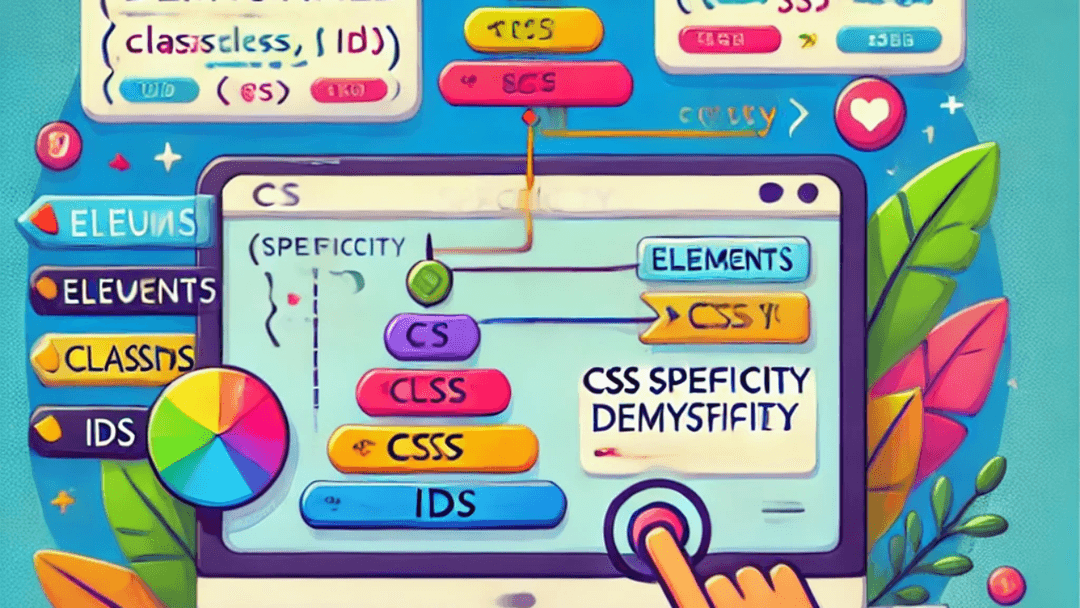
Garra Be Specific, Bro: My Journey into the World of CSS Specificity (with a Dash of Humor)
Ah, CSS specificity—a topic that sounds about as exciting as watching paint dry, right? But hear me out! Not only is it one of the most misunderstood concepts in the CSS world, but it also has a lot in common with real-life hierarchies. Plus, there’s nothing quite like watching a tiny, innocent div get crushed by the brute force of an inline style! Recently, I had the chance to talk about CSS specificity at Rendercon 2024 (cue applause👏👏👏), and let me tell you, things got specific! Let’s dive into the journey that was my presentation, and I’ll also introduce you to a little something I built—specificity.grish.xyz, a tool that makes CSS specificity feel as exciting as it can get.
Setting the Scene: Why CSS Specificity Matters
Imagine you’re styling a website (we've all been there), and suddenly nothing seems to be working. Your perfectly crafted button is blue, but it’s supposed to be red. No matter how much you hurl hex codes and RGB values at it, that little rascal just stays blue. What’s happening?
Well, my friend, welcome to the CSS Specificity Cage Match, where the stronger selector wins. Specificity is the tiebreaker between multiple CSS rules trying to style the same element. It’s like a boxing match, but instead of fists, we’ve got IDs, classes, and element selectors duking it out for control of your styles.
The Hierarchy of Specificity (or How to Win the Fight)
In my talk, I walked everyone through the hierarchy of CSS specificity, which I broke down in the most scientific way possible: 1, 10, 100, 1000. (See? I do math too.)
Let’s review:
- Elements & Pseudo-elements (0,0,0,1): The weakest fighters. These are the “just happy to be here” guys.
- Classes, Attributes, & Pseudo-classes (0,0,1,0): A bit stronger—like the average gym-goer.
- IDs (0,1,0,0): Okay, now we’re talking. These are your heavyweight champs.
- Inline styles (1,0,0,0): These guys just show up, throw a punch, and take the trophy. They’re not even playing fair.
Then, of course, there's the infamous !important, the nuclear option of CSS. It’s like bringing a bazooka to a fistfight. Use it wisely, though—because it might work today, but you’ll regret it tomorrow when you’re debugging your spaghetti code!
How to Teach Specificity Without Putting People to Sleep
For my presentation, I threw in memes—a lot of them. You see, memes are essential because they balance the line between "Oh no, I fell asleep" and "Ha! I’ll actually remember this!" Here’s a peek at some of the memes from my deck:
- A meme about the tragic developer life when the styles aren’t applying, and everything points back to specificity.
- That moment when you use
!importantfor the tenth time, and you know deep down it’s wrong, but it feels so right.
But beyond the jokes, I gave the audience a hands-on experience. I created a series of demos where they could see, in real-time, how CSS rules battle it out for supremacy. One of the coolest things? You could tweak the selectors and instantly see who won in the specificity fight.
Enter: specificity.grish.xyz — A CSS Specificity Analyzer
I didn’t just leave the conversation on stage. Oh no! I went home and turned my obsession into something useful: a nifty little tool called specificity.grish.xyz.
Here’s how it works:
- You type out your HTML, CSS, and even JavaScript in one window.
- In another section, you get a live preview of your code, rendered on the spot.
- Now for the cool part: click on any element in the preview, and you get a popup that shows you the CSS specificity for that element, broken down by the number of IDs, classes, and elements affecting it.
It’s like having x-ray vision for CSS! (Minus the cape.) Whether you’re struggling with a specific rule or just want to understand how specificity is affecting your layout, it’s an easy, interactive way to see what’s going on.
Why Specificity Matters in the Real World
So, why should you care about specificity? Let’s look at it from a real-world perspective.
Specificity is like a family reunion where everyone’s fighting to decide who gets the last piece of chicken. The inline style (aka the rich cousin) swoops in and grabs it without even trying, while your poor p element (the quiet cousin) doesn’t even get to put up a fight.
In code, specificity allows you to prioritize which CSS rule should win when multiple rules apply to the same element. If you don’t understand it, you’ll find yourself confused when styles don’t work as expected. Worse yet, you’ll be tempted to use !important, which is like giving up and flipping the table. (And as we all know, no good can come from flipping tables.)
How to Master Specificity (Without Losing Your Sanity)
Here are my top tips for wrangling specificity:
- Plan your CSS selectors carefully—don’t over-rely on IDs unless necessary. Keep things flexible by using classes.
- Avoid using
!important, unless you want future-you to hate past-you. Seriously, it’s like leaving landmines for yourself. - Keep specificity balanced: Too many highly specific rules will create a rigid system. Stick to classes and elements for the most part.
- Use tools like specificity.grish.xyz (shameless plug) to help understand what’s happening behind the scenes.
Wrapping It Up: The Power of Specificity
CSS specificity can feel like a mysterious dark art at first, but once you crack the code (pun intended), it’s actually quite empowering. You’ll be the master of your stylesheets, able to tame even the wildest of designs with a deep understanding of how your styles are applied.
So the next time your button won’t change color, or your header looks like it’s stuck in another decade, remember: it’s all a matter of specificity.
Go ahead and check out specificity.grish.xyz. And if you ever find yourself deep in a CSS battle, just remember to stay calm and Garra Be Specific, Bro. You’ll win the fight every time!
Thanks for reading, until next time,
Kwaheri.